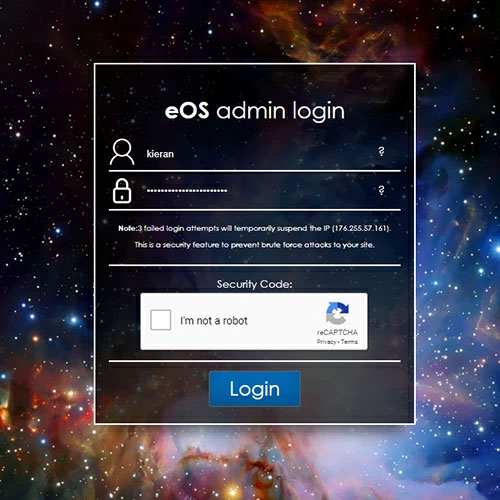EOS SEO Tools and Features

Your website SEO is key to communicating to Google and other search engines what your website is all about and who it is targeted towards. This enables search engines to appropriately list your website in search rankings so that you can be found by your target audience for relevant key terms and phrases when they search online.
Optimising your website is a critical component to getting found online. The EOS Content Management System automatically optimises every new page you create! Not only this, but it firmly puts you in control of each element of the on-site optimisation to ensure that you can perfectly sculpt each page to promote the relevance to your target audience.
The key features of the EOS SEO Suite are shown below:
The EOS SEO Suite provides a template manager that allows you to define sitewide fallbacks for all of your pages, products and listings. This ensures that all of your pages have the required SEO elements in place to comminicate the page content to search engines.
To give you complete control over your website SEO, every page, product and listing on your website has to option of overriding the default automated settings. Whilst the system will utilise your page title and description for your SEO data, your per page overrides allow you to fine tune and customise what information the search engines index from your pages. You will also be presented a preview of how your page result will appear in search engines to help you sculpt your result.
These SEO overrides include;
- Title Element Override
- META Description Override
- META Keywords Override
- Page No Index / No Follow Controls
- H1 Override
- XML Priority Setting
- XML Change Frequency Setting
- Include Last Modified Setting
The EOS CMS automatically generates an XML sitemap, which incorporates all areas of the website, from products and categories through to static pages, news, blogs and listings. This allows search engines such as Google to efficiently read the structure and priority of your website pages.
The HTML sitemap allows your users to navigate through the pages and subsections of your website via a simple list. EOS allows you full management over what is shown on your HTML sitemap.
Create custom redirects, cananical URLs and clear indications to search engines as to the technical location of your pages.
A simple section allowing you to save your Google / Search Engine verification codes for when submitting your website to Search Console and other analysis tools.
Embed your Google Analytics tracking code allowing you to monitor traffic, behaviour and aquisistion on your website.
Embed your Google Adwords tracking code allowing you to work in conjunction with your Adwords account.
Tell web robots (most often search engines) which pages on your site to crawl and which not to crawl.

Launch your Web Rocket
Take advantage of our FREE Digital Marketing guide.Web Rocket covers every aspect of your Digital Marketing, from preparing your business and branding, to building your website, implementing SEO, and planning your content and social media strategy. We also look at Search Engine Marketing, website analytics, email marketing and much more. Track your progress with your very own Web Rocket Action List, download free templates and resources.