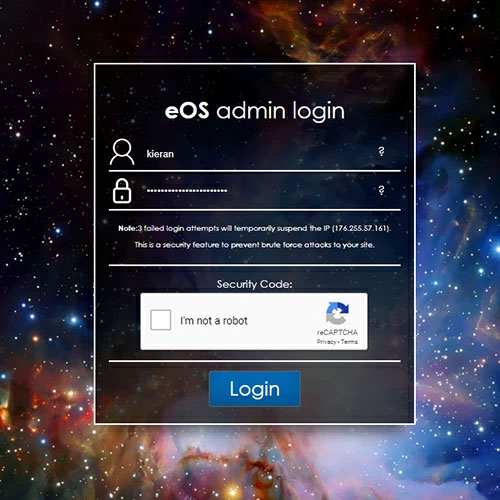All the support you need to manage your EOS website
With Watman & Worth, you can rest assured that you will always benefit from exceptional support. As a customer service focused agency, we are always striving to ensure you have all of the help and guidance you need through your online journey.
Here you will find a selection of guides and resources to help you manage and update your EOS website as well as useful information for 3rd party services such as email clients, Social Media, Google tools and much more.