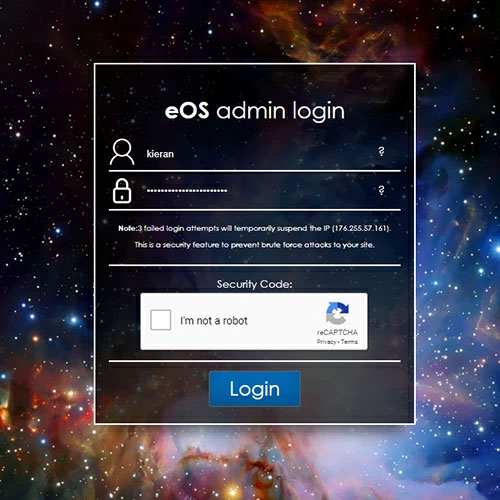Holding page settings

Down for maintainance? Or under construction?
Your website holding page is for use when your website is in development or needs to be taken offline for maintenance. Enabling your holding page will put up a single page (customisable via your admin area) that will display, preventing users from reaching any other page on your website.
The holding page also prevents search engines such as Google and Bing from crawling and indexing your website, so any changes or updates you make will not be indexed whilst the holding page is enabled.
To access your website Holding Page go to your admin main menu;
- Click "Settings"
- Look under the "System Settings" tab
- Select "Holding Page"
When editing the content of your holding page, be sure to add clear information about how users should contact you and a reason for why your site cannot currently be reached. It is also advisable, where possible to indicate when your website is expected to be back online.
When your holding page is enabled, you will still be able to view your website as the administrator, allowing you to make updates as required. Simply log in to your admin area and click the "View Website" button in your admin menu.

Launch your Web Rocket
Take advantage of our FREE Digital Marketing guide.Web Rocket covers every aspect of your Digital Marketing, from preparing your business and branding, to building your website, implementing SEO, and planning your content and social media strategy. We also look at Search Engine Marketing, website analytics, email marketing and much more. Track your progress with your very own Web Rocket Action List, download free templates and resources.